If you’re a fan of Microsoft browser Edge, you’ll be interested in a new feature that’s going to debut soon.
If You’re a Fan of Microsoft Browser Edge, You’ll Be Interested in a New Feature That’s Going to Debut Soon
💻 Productivity Meets Simplicity in the Browser War
In today's fast-paced, digitally connected world, productivity is everything. Whether you're a remote worker, a hybrid employee, or a small business owner juggling multiple projects, the way you use your browser can have a surprisingly big impact on your efficiency.
We all have different working styles. Some of us thrive in digital minimalism, with only the essentials visible on-screen. Others prefer a more open approach — dozens of tabs scattered across multiple windows, constantly switching between tasks. But let’s be honest: having 20+ tabs open at once can wreak havoc on your productivity, system resources, and sanity.
That’s where Microsoft Edge’s upcoming feature - Workspaces, comes in. And if you use Edge for business, this might be a game-changer.
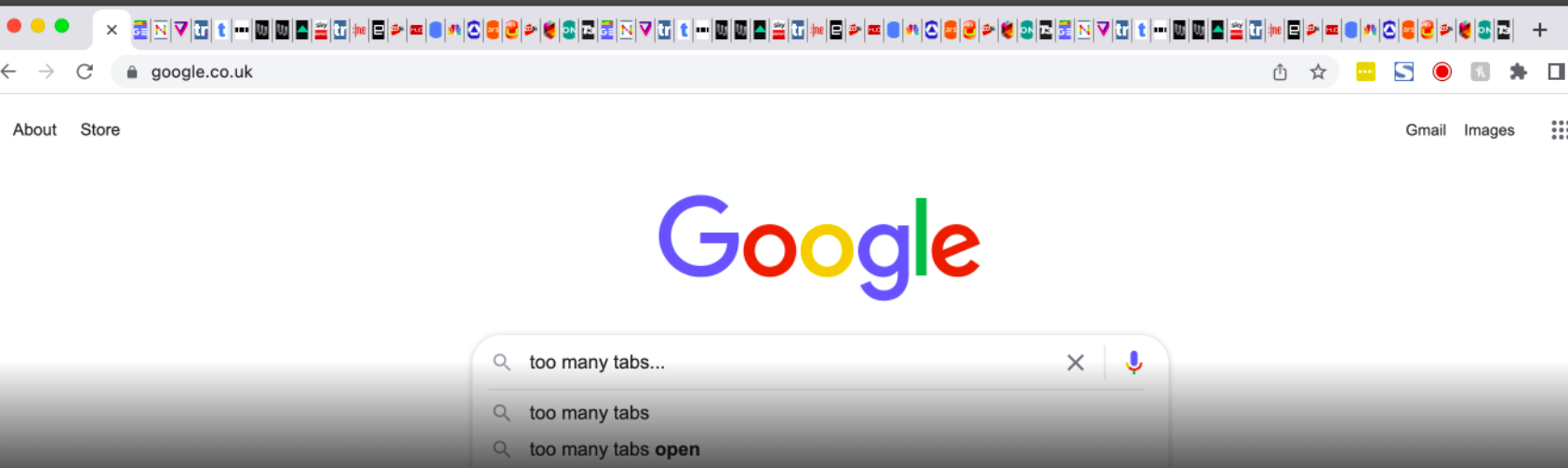
🧠 The Problem: Too Many Tabs, Too Much Chaos
Tab overload isn't just annoying...it costs time and mental energy.
Every extra tab:
- Competes for memory and CPU resources.
- Makes it harder to find the information you need.
- Adds to visual clutter, which can increase stress.
- Slows down your browser and workflow.
In environments where efficiency is key like IT support, digital marketing, customer service, or project management — this clutter can quickly turn into a bottleneck.
That’s why Microsoft is quietly preparing a tool to help you bring structure to your digital workspace...literally.
🆕 Introducing Workspaces in Microsoft Edge
Microsoft first teased the Workspaces feature in April 2021. Then? Nothing. Radio silence.
Many assumed the project had been shelved or scrapped. But recently, a developer preview build of Microsoft Edge included a long-awaited surprise: the option to create new Workspaces.
This suggests the rollout is back on track, and could be arriving in public builds sooner than expected.
🧩 What Are Edge Workspaces?
Workspaces in Microsoft Edge allow users to:
- Group browser tabs by theme or project
- Colour-code each group for fast recognition
- Name each workspace (e.g. "Client A Project", "HR Documents", "Social Media")
- Open and close entire groups of tabs with a single click
- Restore all tabs in a Workspace automatically upon reopening the browser
In other words, it’s a virtual desk organiser for your browser. Just like using folders to organise your files, Workspaces let you organise your browser sessions by purpose.
📚 How This Improves Productivity (Especially for Businesses)
Let’s say you’re working on multiple projects in one day: client onboarding, internal IT tasks, and marketing campaigns. Each one has different tools, sites, and cloud apps.
Instead of opening and closing tabs all day, just create a Workspace for each. Now, with one click, you're fully in “project mode” no time wasted setting up your environment.
Use cases include:
- 📁 Project Managers: Keep Trello, Slack, shared docs, and timelines in one tab group
- 💬 Customer Service Teams: Keep CRM, support desk, and knowledge base grouped together
- 🛠️ IT Professionals: Group admin consoles, documentation, and ticketing systems
- 📈 Marketing Teams: Keep analytics, social media, and CMS tools under one roof
🛠️ Interested in boosting your business’s productivity tools? Check out our IT Support Services for ongoing optimisation and technical help.
How It Compares to Google Chrome Tab Groups
If you’re thinking this sounds familiar...you’re not wrong.
Google Chrome already offers a “Tab Groups” feature, which Edge’s Workspaces is clearly taking inspiration from. But Edge goes a step further by preserving Workspaces between sessions, even after a full browser shutdown.
This small but powerful difference gives Edge the upper hand for those who use their browser as a true digital workspace — something becoming increasingly common in remote and hybrid work environments.
If your team uses Microsoft 365, it makes even more sense to consider Edge as your default browser. Learn about our Microsoft 365 Business Support if you’re looking to integrate tools like Edge, Teams, and Outlook more seamlessly.
A Security Angle to Consider
Grouping tabs by Workspace also means better separation of data.
For businesses managing sensitive data across departments, such as finance, HR, or client contracts — separating sessions can reduce the risk of errors and cross-contamination. It can even make browser-based security audits more manageable.
We recommend pairing this with modern endpoint protection. Want advice? Check out our Cyber Security Services to learn how to protect your remote and hybrid teams.
When Will Edge Workspaces Be Released?
As of now, there’s no confirmed release date for Edge Workspaces in the stable version. But since the feature has now appeared in developer previews, history suggests a public rollout could happen within the next few months.
In the meantime, if you’re curious and don’t want to wait, Chrome’s tab grouping feature might scratch the same itch, but it won’t offer persistent groups like Edge will.
We’ll keep monitoring updates, and if you’re subscribed to our blog, we’ll let you know the moment Workspaces goes live.
Quick Tips: How to Use Browser Workspaces Effectively
While we're waiting for official rollout, here’s how to mentally prepare for integrating Workspaces into your daily routine:
- Define Your Common Workflows
Think about the 3–5 main types of tasks you do daily. These should become your first Workspaces. - Use Naming Conventions
Keep names clear and actionable: e.g. "Finance Reports", "Website Redesign", "Client Support" - Pair With Microsoft Profiles
Use browser profiles to separate work and personal life, and Workspaces to manage the layers within. - Train Your Team
Encourage staff to use tab grouping and Workspaces to avoid clutter and make transitions smoother. - Bookmark Backup
While Workspaces are persistent, always back up your important tabs to bookmarks in case of crashes.
Need help implementing better digital workflows across your organisation? Talk to our Helpdesk Team, fast, friendly, and UK-based support for businesses of all sizes.
📊 Final Thoughts
Microsoft Edge has made leaps in performance, security, and features in the last few years. The upcoming Workspaces feature is another step toward making Edge a real productivity-first browser, especially for business users.
If you're already invested in the Microsoft ecosystem, it’s absolutely worth keeping an eye on this development — and preparing your teams to take advantage of it.
From streamlining your tabs to improving mental clarity and reducing task-switching, Workspaces may be one of those small changes that deliver big results over time.
.svg)






