The Hidden Dangers Behind Free File Converters
Think Before You Convert: The Cyber Security Risks Hiding Behind Free File Converters
In today’s fast-paced digital world, convenience is king. Whether you're a business owner preparing a client presentation or an employee submitting an internal report, there's a good chance you've needed to convert a file—maybe a Word document to a PDF, a PowerPoint presentation to an image file, or a batch of JPEGs into a single PDF. In these moments, it’s tempting to search online for a quick, free solution. You type in “free file converter,” click the first link that pops up, upload your document, and voilà—job done.
Or so you think.
What if we told you that this seemingly innocent act of converting a file could open the floodgates to a major cyber security breach? That behind that free tool could be a cybercriminal waiting to pounce? That a simple file upload might hand over access to your entire system?
Unfortunately, that’s not just speculation. It’s a real and growing threat—and even the FBI is sounding the alarm.
The Hidden Dangers Behind Free File Converters
Let’s break it down. A file converter is exactly what it sounds like: it takes one type of file and turns it into another. From DOCX to PDF, from PNG to JPG, or even merging multiple file types into one cohesive document. These tools are often advertised as free, easy to use, and accessible directly in your web browser. And most of the time, they do exactly what they promise.
But that’s where the danger lies. Cyber criminals are exploiting the trust we place in these tools.
While a converter might perform its advertised function, it can also operate as a Trojan horse—performing malicious actions in the background. This includes silently installing malware on your computer or even deploying ransomware that can lock up your entire system and demand a payment to regain access.
And it’s not just theory. These aren’t rare occurrences. Every day, unsuspecting users—especially those in small to medium-sized businesses—fall victim to these hidden threats. And when you're not backed by dedicated IT support or a proper cyber security framework, the consequences can be devastating.
.jpeg)
Understanding the Threat: Malware and Ransomware
So what exactly happens when you fall victim?
Malware is a general term for any kind of malicious software. It can do a variety of things: spy on your activities, harvest your personal data, log your keystrokes (including passwords), or even use your system as part of a botnet for larger attacks.
Ransomware, on the other hand, is one of the most dangerous forms of malware. It encrypts your files, locking you out of them entirely. Then it demands a ransom—usually in untraceable cryptocurrency—in exchange for the decryption key. Think of it like someone walking into your office, locking all your filing cabinets, and refusing to hand over the keys until you pay up.
Even worse, some of these file conversion tools scrape the files you upload for sensitive information. Have you ever uploaded an invoice, a customer contact list, or a document containing employee data? Those files could contain names, addresses, financial information, or passwords—all valuable data for cyber criminals.
The Illusion of Legitimacy
One of the most troubling aspects of these online threats is how legitimate the tools can appear. They have clean websites, slick interfaces, and they often deliver the exact results you’re looking for. This gives users a false sense of security—especially employees who may not be trained to spot potential risks.
And this is where the importance of IT support and cyber security awareness comes in.
Having professional IT guidance means you and your team are better informed, better protected, and better prepared to avoid such traps. It’s not just about installing antivirus software anymore. It’s about cultivating a culture of cyber awareness.
What Businesses Should Be Doing Instead
Here’s the good news: protecting your business from these kinds of threats doesn’t have to be complicated.
- Use Trusted Software
Rely on professional, well-known tools for file conversions. Microsoft Office, Adobe Acrobat, Google Workspace—all offer built-in features to convert files securely. Your IT support team can help you choose the right tools based on your specific needs. - Avoid Random Online Tools
Just because a website appears on the first page of search results doesn’t mean it’s safe. Many malicious sites use SEO manipulation to rank highly. If you don’t recognize the brand or can’t verify its trustworthiness, don’t use it. - Train Your Team
Cyber security isn’t just an IT issue—it’s a people issue. Equip your employees with the knowledge to recognize potential threats. A well-informed team is your first line of defense. - Implement Endpoint Protection
Modern endpoint protection software does more than block viruses. It can detect unusual activity, block access to suspicious websites, and quarantine potential threats before they spread. - Backup Your Data Regularly
In the worst-case scenario, having a solid backup system means you won’t have to pay a ransom to get your files back. Work with your IT support provider to set up automatic, secure backups. - Review Your Upload Practices
If your business regularly uploads documents to web-based tools, make sure those documents don’t contain unencrypted sensitive information. Better yet, consult your IT team on secure alternatives.
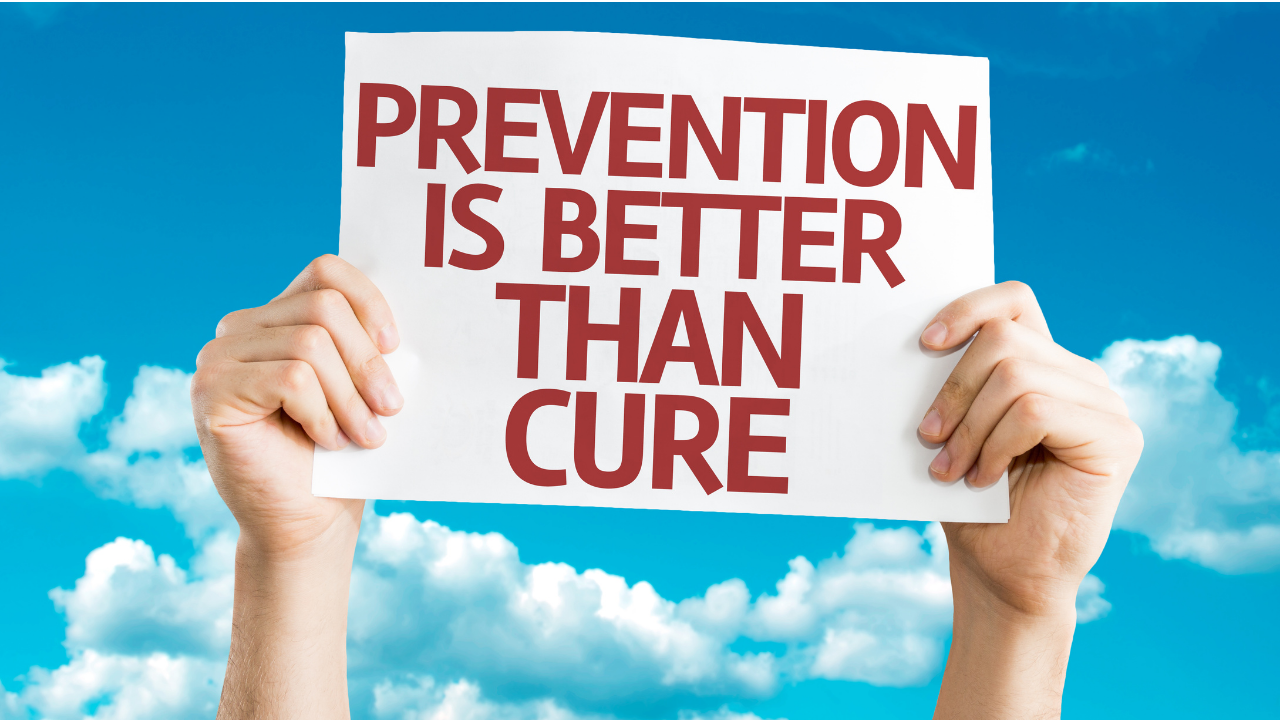
Why IT Support and Cyber Security Are Non-Negotiable
In today’s landscape, IT support isn’t just about fixing a broken printer or resetting a forgotten password. It’s about proactive protection, strategic planning, and risk management. And cyber security is no longer a “nice-to-have”—it’s an essential layer of defense that can determine the survival of your business in the face of a data breach or ransomware attack.
By partnering with a professional IT support provider, you gain access to tools, insights, and expertise that go beyond what any free online converter could offer. It’s not just about converting files—it’s about protecting your systems, your people, and your reputation.
Final Thoughts: Convenience Isn’t Worth the Risk
We get it. When you’re in a rush, it’s tempting to go for the fastest solution. But in today’s threat-filled online environment, that quick click can cost you far more than a few minutes saved.
Cyber criminals count on your convenience. Don’t give them the upper hand.
If your team is still relying on random online tools to convert files or handle other digital tasks, it’s time for a review. We can help assess your current practices, recommend secure alternatives, and implement the right IT support and cyber security measures to keep your business safe.
Need help setting up secure, professional tools for file conversions—and much more? Get in touch with us today. Let’s protect your business the smart way.
.svg)
%2520(1).avif)





